 |
| Borland Turbo C++ 4.5 Full Version www.Virtualsoftzone.blogspot.com |
Information:-
Turbo C + + is a C + + compiler with an integrated IDE that was developed by Borland, known because its speed in compilation and linking. This product is part of the family Borland compilers that is very popular including Turbo Pascal, Turbo Basic, Turbo Prolog and Turbo C. Turbo C + + is a successor of Turbo C which is a further development with uniformity of procedure in the compiler as well as the manner contained in the Turbo Pascal 5.5 adding object functionality in Turbo Pascal versions previously. But unlike the Turbo Pascal, Turbo C + + always follow and maintain the standards that apply to C + + language.
Turbo C + + is a C + + compiler with an integrated IDE that was developed by Borland, known because its speed in compilation and linking. This product is part of the family Borland compilers that is very popular including Turbo Pascal, Turbo Basic, Turbo Prolog and Turbo C. Turbo C + + is a successor of Turbo C which is a further development with uniformity of procedure in the compiler as well as the manner contained in the Turbo Pascal 5.5 adding object functionality in Turbo Pascal versions previously. But unlike the Turbo Pascal, Turbo C + + always follow and maintain the standards that apply to C + + language.
Feature:-
Compared with similar software in those days, Turbo C + + has some features compared to the others. Turbo C + + frees programmers from having to write complex programs, because based on object-oriented programming (OOP, Object Oriented Programming). This allows the program more quickly developed.
Compared with similar software in those days, Turbo C + + has some features compared to the others. Turbo C + + frees programmers from having to write complex programs, because based on object-oriented programming (OOP, Object Oriented Programming). This allows the program more quickly developed.
Turbo c++ 4.5 Installation Guide in Urdu-Hindi In HD
Thanks for Downloading....Turbo c++ 4.5 full version
Keep Visiting: www.virtualsoftzone.blogspot.com

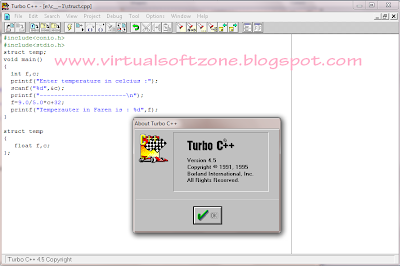
i like it
ReplyDeletewill work on xp???
ReplyDeleteyes it will work on Xp
ReplyDeleteError not able to Download....
ReplyDeleteThis error has been corrected you can download it
ReplyDeleteMUCH BETTER..........................
ReplyDeleteis it fully compatible with windows 7 64 bit?
ReplyDeleteNo, Windows 64 bit can not execute 16 bit software. Turbo c++ is a 16 bit program. It might run 32 bit on compatibility mode.
DeleteYes it is compatible with 64 bit
ReplyDeletethanks for visiting virtualsoftzone.blogspot.com
it is not compaatible with 64 bit... its installed properly in 32bit
Deleteis it compiles exception handling programs.....???
ReplyDeletegive a installation guide...plz!!!
ReplyDeletewill work on win 7 64bit???
ReplyDeleteno won't work on win 7 64bit
Deleteiam getting a error as"NTVDM.EXE"Stoped working
ReplyDeleteDownload turbo C++ 4.5 again... and install it in proper way... if problem still remains then it might be your windows problem... try new copy of windows....
ReplyDeletehttp://adf.ly/2mLWP
thanks.......
ReplyDeleteYou should have to show some photo's of this application softwere
ReplyDeleteerror occured
ReplyDeleteHey Saad what type of error you are facing.... ???
ReplyDeleteIt says that it is not a supported filetype or the file might be damaged. :(
ReplyDeleteits NOT for 64-bit win7 OS..
ReplyDeleteMUCH BETTER
ReplyDeleteiz it for windows7 pro. 32 bit os?
ReplyDeleteIt surely works for 32-bit. But not likely for 64-bit. The greatest thing is, it works even on Ubuntu and so on..
ReplyDeleteIt works on XP, 7 and even Ubuntu. But for 32-bits. Moreover, Turbo C++ more likely support win32 programming.
ReplyDeleteWill it works in windows 8 ?
ReplyDeleteI am trying to install it in win. 8 ,but i can't...
Please guide me.
hey sameer...
Deleteturbo C++ 4.5 is not compatible with windows 8... may be after some days/month i will be compatible.
try this on windows 8....
DeleteDEV-C++ PORTABLE 5.2.0.3 FOR 32BIT AND 64 BIT FREE DOWNLOAD FULL VERSION FOR WINDOWS XP AND WINDOWS 7
http://virtualsoftzone.blogspot.com/2012/08/dev-c-portable-5203-for-32bit-and-64.html
Hi , I tried to install it on win xp,
ReplyDeleteGot error message missing shortcut for TCW.EXE
Please help me to fix this issue
Amit...
Deletetry reinstalling turbo c++ 4.5 in proper way...may be some files are not installed properly...
see the installation guide video...above
Deletethanks for the software. hope that it works and get installed properly.........:-)
ReplyDeletewill it work on windows 7 64bits..????
ReplyDeleteno it will not work on 64 bit
Deleteuse dev c++ for windows 7 64 bit
Deletehttp://virtualsoftzone.blogspot.com/2012/08/dev-c-portable-5203-for-32bit-and-64.html
"The version of this is not compatible with the version of Windows you're running. Check your computer's system information to see whether you need an x86 (32-bit) orx64 (64-bit) version of the program, and then contact the software publisher."
ReplyDeleteThe question is why am I still not able to install turbo c++, but I have changed to windows 7?
Pe 8 merge?
ReplyDeletenot able to download
ReplyDeleteits working 100% perfectly ... click the downloading link and wait for 5 sec ... then click on "skip ad" appear on the top the the next opened page... then you can easily download it
DeleteI have windows 7 home basic 64 bit & when i install it it says " The version of this file is not compatible with the version of Windows you are running.Check your computers system information to see whether you need an x86(32 bit) or x64 (64 bit) version of the program,and then contact the software publisher...."
ReplyDeleteinstall Dev-C++ Portable 5.2.0.3 for for 32/64 bit
Deletehttp://virtualsoftzone.blogspot.com/2012/08/dev-c-portable-5203-for-32bit-and-64.html
it is a good software but it no work in my computer(win 7 64-bit)
ReplyDeleteit is good
ReplyDeleteNot working on windows 7 64 bit :(
ReplyDeleteThis shits got virus and does not work with 64 bit
ReplyDeleteDoes not work with Windows 7 64-bit!!!!!!!
ReplyDeletewill it work on win 7 64 bit?
ReplyDeleteNo Dude Turbo c++ 4.5 Will Not work on Windows 7 64bit ...It Will Work fine with windows Xp/7 32bit ...
DeleteHow to install Turbo C++ ?
ReplyDeleteBro just watch the video tutorial on how to install turbo c++
Deletehttp://www.virtualsoftzone.net/p/blog-page_7.html
its not working....it says its not compatible with my windows ....what should i do??
ReplyDeletethank you.
ReplyDeleteThis comment has been removed by a blog administrator.
ReplyDeletehow about windows 8? it will work for windows 8?
ReplyDeleteno arief it won't work for windows 8. you can use dev c++ for this purpose
Delete